Note: This post has been updated for accuracy as of March 2018. 
Ok cool, you’ve decided you’re ready to build a blog or a lifestyle business.
Regardless of what kind of business that is, there’s one constant: you’re going to need a domain and you’re going to need web hosting (at least eventually).
And obviously, you’re going to want to the best hosting service for your blog and individual needs, right? Right.
If you’re just getting started, this can be a scary, daunting process. Many of the hosting services look the same, and if you don’t know what you should be looking for in a web hosting service, then it’s easy to get overwhelmed and feel like everyone is out to get you.
Never fear, this post is the only one you’ll need to make sure you get setup with the right blog hosting service, as quickly and easily as possible.
How to Choose the Best Hosting Service for Your Blog
In this post we’re going to look at all of the following:
- The One Thing More Important than Hosting
- The difference between shared, VPS and dedicated web hosting
- What the pros and cons are of each of the most popular hosting companies
- What features you should be looking for from any hosting company you choose
- How and where to buy your first domain
Want some help setting up your new blog? Check out our step by step guide to starting a blog.
Why is Good Web Hosting Important?
If you’re building a business online or online asset, there are very few upfront expenses that you have to make – at least for the type of businesses we’re advocating on this site.
That said, there’s one area where it’s worth spending a little bit of money: hosting.
Your hosting is the foundation for your entire business. If your hosting goes down, your entire business goes down. If it’s too slow, people will look elsewhere. If it doesn’t have the features you want, you’ll get stressed and frustrated.
Because of all of these reasons, it’s generally worth spending a little bit of time really figuring out which hosting service is right for you.
If you truly have a very limited budget, then the shared hosting solutions we talk about in this post will be fine – after all, that is what I personally had for years.
But read on, and really think about where you’re at and what’s right for you.
The Only Thing More Important than Web Hosting
So it’s clear hosting is a really important component of your online business. That said, there’s one thing that I dare say is more important.

If you’re just getting started online, this is the most important word for you to understand.
WordPress is a blog/content management platform that makes it incredibly easy to build and manage a good looking website. There’s a huge support community, plugins that can do anything you want, and thousands of beautiful themes and templates.
When I first started online I built a site on Drupal, and then Joomla thinking they were the best platforms. I was an idiot. (If you’re new, just ignore those terms altogether – you don’t need to know anything about them).
Start whatever you’re doing on WordPress and you’ll be glad you did. Most hosting companies have one click WordPress install, as you can see in the picture below.
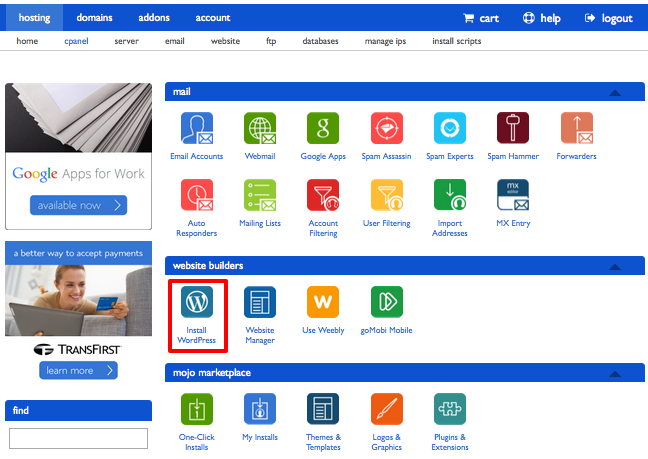
That makes it easier than ever to use WordPress.
Now that I got that out of my system, let’s move onto the next step.
What Makes a Good Hosting Service?
There are so many factors that go into this, and things you can get confused by, so I’m going to make this as simple as I can for those of you who are just getting going.
Something you should realize is that most web hosting providers are all going to be relatively similar with the same features at the lower level.
Your natural inclination is going to be to go with the value option, something that is affordable, yet has some good features and offers plenty of customer service.
If that’s what you want, go with Bluehost. It’s affordable, and their customer service has always been fantastic (a very important thing if you’re just starting out).
However, before we can look at exactly what hosting company to use, it’s important to understand what the different types of hosting are. Let’s take a look at your options.
Why You Don’t Want Free Hosting
Let me tell you right now, you don’t want free web hosting. Sites like Wix or Weebly, which offer “free online website builders,” will give you zero flexibility, and pretty much make it impossible to actually run a business on your site.
Only use this if all you want to do is create a site that you’ll never update about your uncontrollable love of poodles.
All jokes aside, the biggest reason why you want to avoid going free is you have no control. You might have a ton of awesome content up on your blog and then all of sudden one day its gone because you’ve accidentally posted something that’s against the terms of service.
There goes your business, right down the drain.
In other words, don’t even think about going this route, I promise you it’s not worth it.
Free Hosting is Best for: People that don’t know any better.
Shared Hosting
There’s a good chance this is where you’ll want to start if cost is an issue for you. Shared hosting means that your website is hosted on the same servers as hundreds if not thousands of other websites. This is what makes these options more affordable.
While inexpensive ($3-15/month), there are some things you should pay attention to. Namely, site speed, email deliverability, and security issues. You want to research each of these as you look at shared hosting because site speed problems can impact your SEO rankings and well security issues are something you always want to avoid.
That being said, there are quite a few benefits on top of the price. Most shared hosting providers have one click WordPress installs, an easy to manage backend, good support, and limited database access. In most cases, you won’t see a massive hit on site speed and you can install other plugins for security measures to give added protection.
Some of the most common shared hosting providers are: Bluehost, Dreamhost, Host Gator, Host Monster.
Best for: People with brand new sites with growing traffic, are on a budget, and need good customer support. These typically give you the best value for your needs.
Dedicated Hosting
With shared hosting, you have thousands of sites on one server, dedicated hosting essentially means you have an entire server just to yourself. It’s fast, expensive, and if you’re reading this article, it’s not for you, so move along.
VPS (Virtual Private Server) Hosting
VPS hosting is a cross between shared hosting and dedicated hosting, and is the next logical step up from shared.
Think of VPS as your own little mini-server within a server. You don’t have the whole thing to yourself, but you have a portion of it that’s totally dedicated to you and your sites. So all of the downsides of shared, such as viruses and traffic slow down, don’t affect you as much with a VPS solution.
This is going to be more expensive than shared (obviously) but still isn’t outrageous.
A hosting bill for the year on Linode (which is where I used to have my site) is about $250 but it’s very easy for it to go up from there.
Best for: People who want better speed and reliability from the get-go.
Managed WordPress Hosting
So we’ve covered the most popular types of hosting, but there are a couple more that have become increasingly popular over the last couple years, so it’s worth mentioning them.
The first is managed WordPress hosting.
Since millions of sites out there are on WordPress, there are a handful of companies that specialize specifically in hosting sites that are on the WordPress platform.
These are usually a little bit more expensive, but if you’re using WordPress, and especially if you actually have significant traffic coming to your site, it can be worth it.
Some benefits of managed WordPress hosting:
- Automatic WordPress Updates – These services handle all of the updates to WordPress for you.
- Plugin Notifications – If you have plugins that won’t cooperate with new versions of WordPress, they will tell you and make sure you don’t have any site issues.
- Servers optimized for WordPress – Specifically this helps make your site faster and more secure
- Testing Platform – Most of these services all you to make a backup of your site in a testing environment. So if you want to make a big change, you can test it first to make sure it works, before implementing on the live site.
- Built in CDN – A CDN stands for Content Delivery Network. Basically it means it will speed up your site if you have a lot of media or images.
By far the most popular managed WordPress hosting option is WP Engine. I run this blog on WP Engine and my golf site Breaking Eighty with them as well. Overall it’s been a really good solution and I highly recommend them.
Managed CMS Platform
Finally, the last big type of hosting you’ll see is the managed CMS (content management system) platform.
Essentially platforms like this combine numerous services into one large service.
A lot of people chose this because their sites are really big and they use a lot of different services to run things like a blog, membership site, storefront, etc., and they want to streamline it.
So rather than having a different company or service for:
- Blog
- Hosting
- Landing Pages
- Membership Site Protection
- Affiliate Program
- A/B Testing
- Etc.
There is one service that does all of this for you.
There are definitely some big pros and big cons to this route. A few years ago, I decided to move the site over to Rainmaker as a CMS (I go into detail about here) however, this particular service hasn’t worked out and now I’ve moved it back.
That’s not to say these types of systems don’t work, but I would suggest doing your research first! In fact, Rainmaker doesn’t even offer this service anymore.
LiquidWeb is an example of this type of service for eCommerce sites and StudioPress is another option – but I don’t have experience with them, so can’t recommend them.
The Best Hosting for 95% of You
Ok, so that’s a lot of information and you probably got a little bit overwhelmed reading through all of the different options there.
So let’s get back down to business and make it simple for you.
If you’re just starting your website, stick with shared hosting for now.
Most good shared hosting providers will give you:
- Unlimited domains
- Unlimited storage
- Unlimited file transfer
- A free domain
- Unlimited emails
And you should be able to get all of this for under $50 for your first year.
Note: Pricing can be more expensive for people outside the United States.
That’s an incredible deal, and makes it a total no brainer for someone who is just getting going.
Then if your site grows quickly, or you find yourself needing other features down the road, you can always upgrade.
The Best Blog Hosting Service for Newbies
When it comes to shared hosting there is one company I always recommend over others: Bluehost.
Why do I think Bluehost is the best shared hosting out there?
Specifically, because I have experience with it. If I’m starting a new, unproven site, that’s almost always where I start it out.
Most shared hosting companies are going to have very similar features, so to many, it’s almost like choosing a commodity.
However, I’ve found the Bluehost Support team to be invaluable. This is especially important if you’re just starting out. You will break something at some point, so having competent and easy to access support is huge.
Bluehost does a phenomenal job with that, so I think they’re great for those just starting out.
Get Started with Bluehost Today
Also, if you’re just starting out with all of this and feeling a little overwhelmed, check out our latest course: The Complete Beginner’s Guide to Lifestyle Entrepreneurship. We hold your hand and cover all the basics.
Best Web Hosting for More Established Websites
If you have a blog that is getting a decent amount of traffic (say more than 10k unique visitors a month), then I’d highly recommend WP Engine.
That’s what I use for my more established websites, and if I weren’t using Rainmaker that is 100% where I would be.
I have pretty unique needs for what I’m doing, which is why I’m on Rainmaker – but I wouldn’t necessarily recommend it unless you have a similar business to mine.
Get Started with WP Engine Today
Where to Buy Your Domain
If you’re going the shared hosting route, there’s a very good chance you’ll get a free domain when you get setup, so if you’re just starting one new blog, then go with that and call it good.
I’ve also used Name Cheap which is one of the cheaper services, but the user interface is absolutely atrocious.
For a few extra bucks one of my favorite sites to pickup domains is Hover. Their user interface is super simple and sleek, and over time when you start piling up domains, you’ll be really happy about this.
Best Web Hosting For…
- Best Hosting for Most People: Bluehost
- Best Hosting for Established Sites: WP Engine
- Best VPS (if you’re technical): Linode
- Best Managed CMS: TBD
Related Posts:
Want some more resources designed to help get your new blog up and running? Here are a few of our favorites:
- 56 Reasons to Start a Blog
- Step by Step: How to Setup Your First Blog
- How to Build Your First Online Asset in 48 Hours
- How to Change Your Domain Name: The Complete Guide
- The Complete Beginner’s Guide to Starting a Lifestyle Business
The post How to Choose the Best Hosting Service for Your New Blog appeared first on Location Rebel.
from Location Rebel http://ift.tt/2fdCzPC
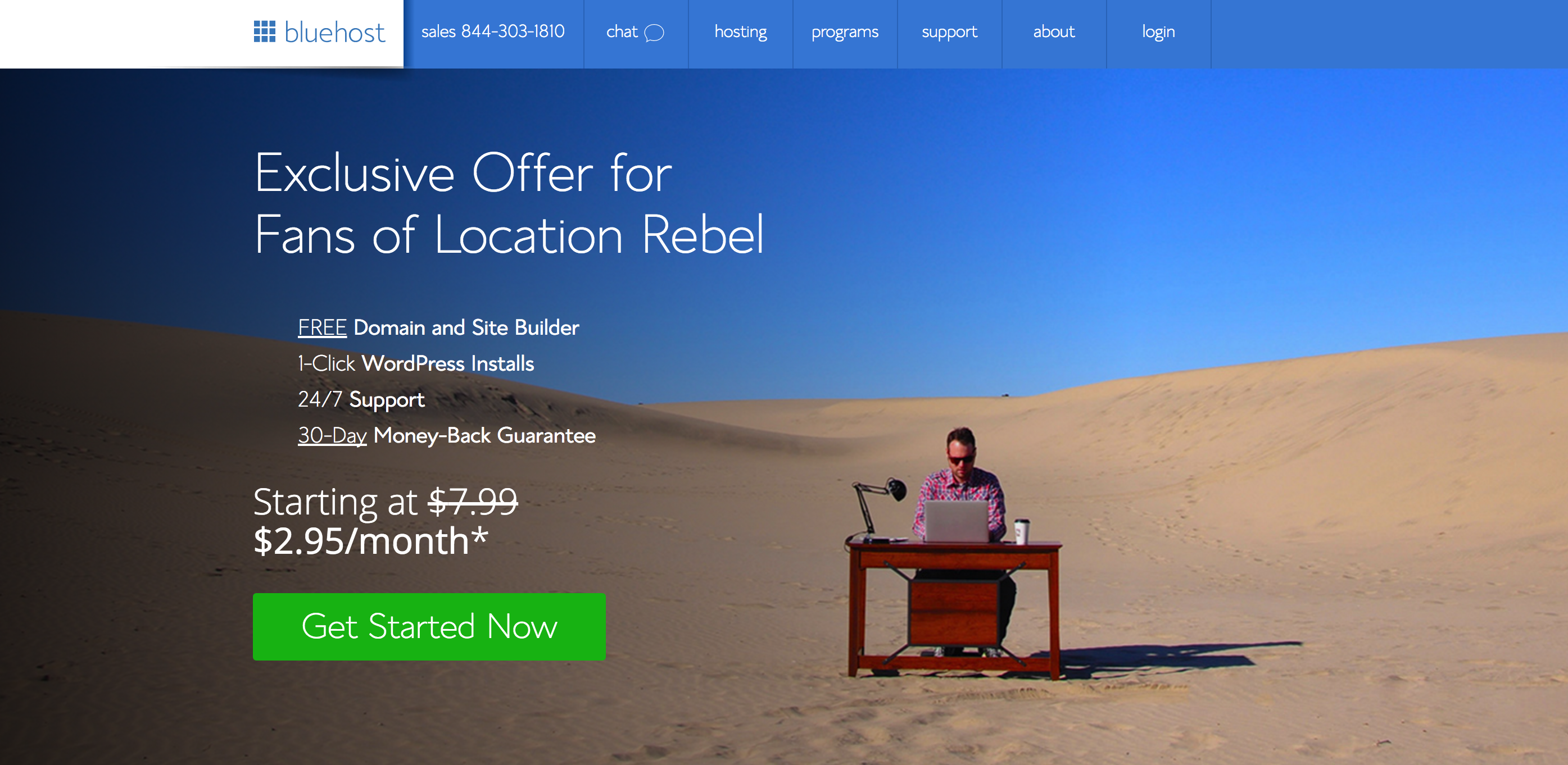
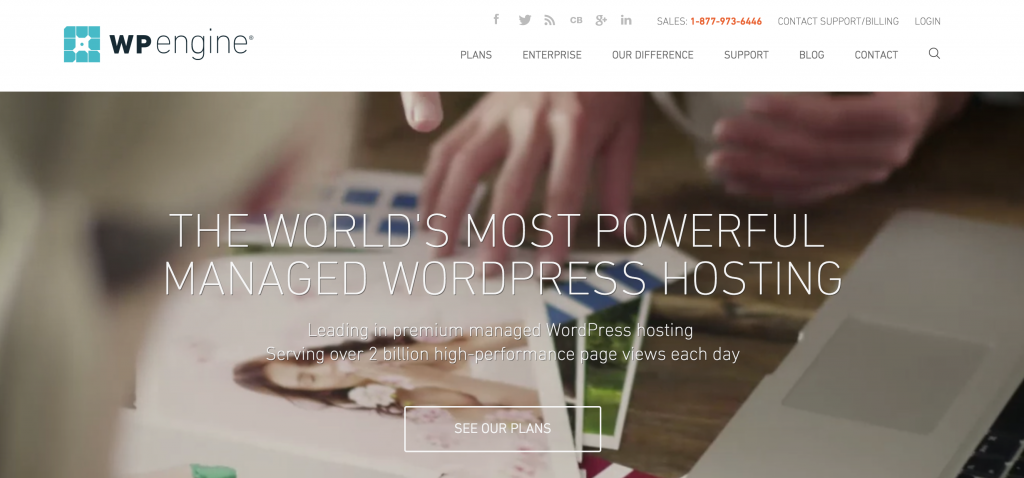
No comments:
Post a Comment